One can use variables as chunk options, which gives convenience in controlling the document appearance programmatically. Normally one need set up a variable in prior chunks to use it in current chunk. Here is an example.
The code
```{r set-var, eval=F}
cat("Chunk 1")
outWid="50%"
``````{r plot1, fig.cap=paste("out.width =", outWid), out.width=outWid}
cat("Chunk 2")
outWid="20%"
plot(1:10)
``````{r plot2, fig.cap=paste("out.width =", outWid), out.width=outWid}
cat("Chunk 3")
plot(1:10)
```The output
cat("Chunk 1")## Chunk 1outWid="50%"cat("Chunk 2")## Chunk 2outWid="20%"
plot(1:10)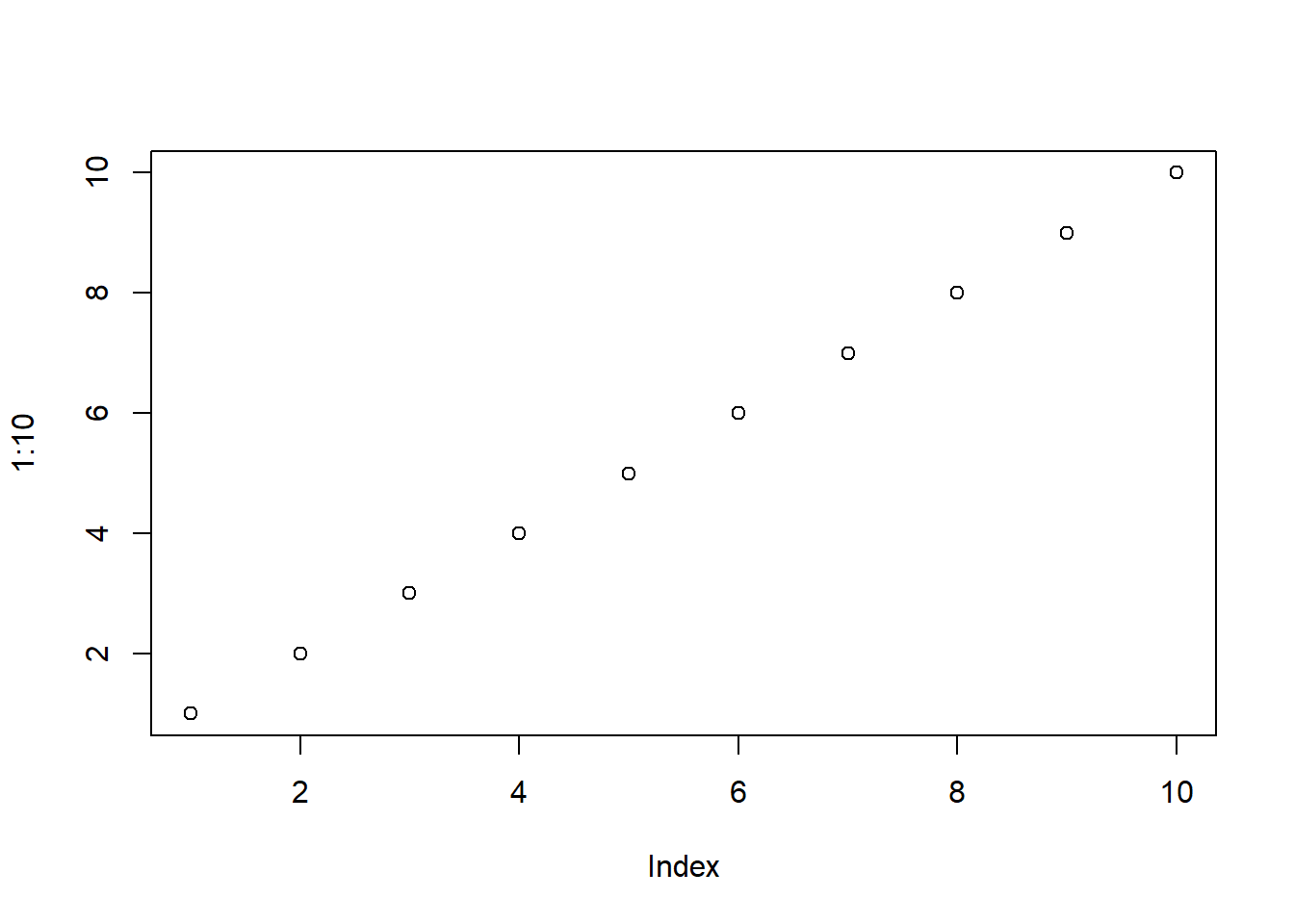
Figure 1: out.width = 20%
cat("Chunk 3")## Chunk 3plot(1:10)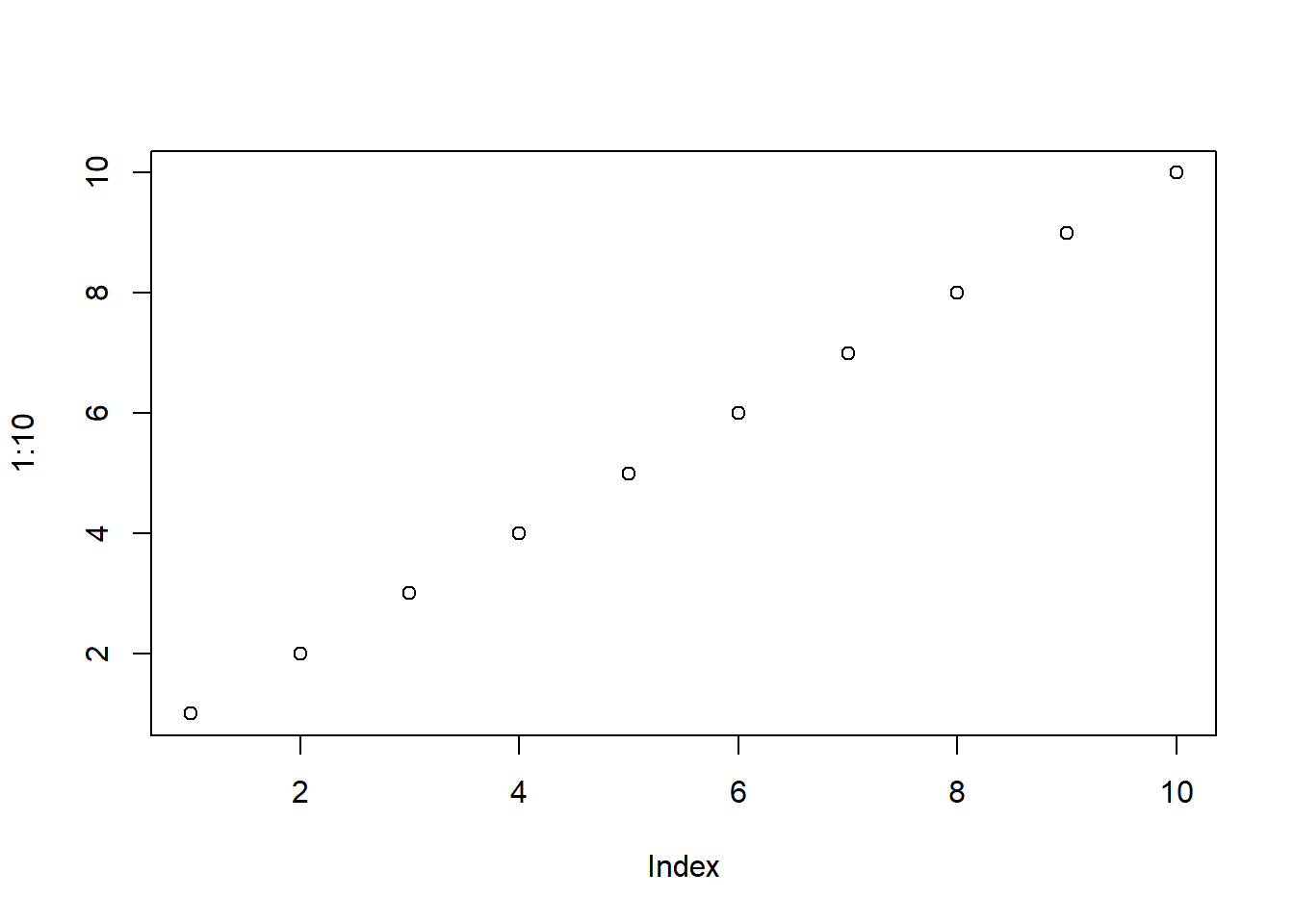
Figure 2: out.width = 20%
The conlusion
Here we change the value of the variable outWid by chunks and use it to control the output width of plots.
In chunk 1, we set it to “50%” and use it for the 2nd chunk, and then in the 2nd chunk we set it to “20%” and use it for the 3rd chunk. As you see, the plot output changed accordingly.
More on the chunk options
You may notice that the value for fig.cap in the 2nd chunk actually uses the value set in the 2nd chunk (“20%” here), rather than the value set in prior chunk. This suggests that some chunk values settle before running its chunk (such as out.width) and some are settled after running the chunk (such as fig.cap). So pay attention when using variables for chunk options.
Happy coding. 😄
Last modified on 2020-07-18