There are three kinds of classes in R, S3, S4, and RC (or R6). The S3 class is simply created by adding a ‘class’ attribute to an object. The S4 class is stricter and need formally created, but it is still different from the classes in other object-oriented programming languages such as Java, in terms of class inheritance and method dispatch. The RC/R6 classes are more like the classes in Java. One can find more information on the differences at https://adv-r.hadley.nz/oo-tradeoffs.html.
Today I will share what I learned by showing an example of using S4 classes.
Create S4 classes
All the methods used for creating S4 classes and methods are in the R package methods.
To create a class, we use the setClass method.
# create a class called 'Shape', with two slots
Shape<-setClass("Shape",
slots=c(name="character",sides="numeric"),
prototype=list(name=NA_character_, sides=NA_real_))
(shape1<-Shape(name="triangle", sides=3))## An object of class "Shape"
## Slot "name":
## [1] "triangle"
##
## Slot "sides":
## [1] 3As you see above, we created a class called ‘Shape’ and assigned the generator to a function with the same name ‘Shape’. Then we create a shape object ‘shape1’ with the generator.
Add methods
Next we add some methods to the class. The code is as below:
# set generic first
setGeneric(
"plotIt",
function(obj) {
standardGeneric("plotIt")
}
)## [1] "plotIt"# then we add a method for this generic
setMethod("plotIt",
"Shape",
function(obj) {
cat(sprintf("This is a %s with %d sides", obj@name, obj@sides))
})
# and call this method on 'shape1' created above
plotIt(shape1)## This is a triangle with 3 sidesAs you see, we first created a generic function plotIt using setGeneric(). Any class can implement this generic function by following the same argument list. If the generic one wants to implement has already existed or imported from other packages. This step should be omitted.
Following it, we implemented a method for the class Shape using setMethod(). Here this method just simply prints out the information of the object.
Next we will add some subclasses and implement plotIt method on them.
Subclasses
To create subclasses, it is very simple: we still use setClass() function, but we will use an argument contains=parent, which will include all slots from parent class. Here we will create two subclasses, triangle and square.
triangle<-setClass("triangle",
contains="Shape",
slots=c(edgeLen="numeric"),
prototype = c(name="triangle",
sides=3
# edgeLen=NA_real_
)
)
square<-setClass("square",
contains = "Shape",
slots=c(width="numeric"),
prototype = c(name="square",
sides=4,
width=NA_real_))
# add plotIt method
setMethod("plotIt",
signature("triangle"),
function(obj) {
cat(sprintf("This is a %s with %d sides [%s]",
obj@name, obj@sides, paste0(obj@edgeLen,collapse=",")));
plot(1,pch=2, cex=10, axes=F, main="Triangle",xlab=NA, ylab=NA)
}
)
setMethod("plotIt",
signature("square"),
function(obj) {
cat(sprintf("This is a %s with %d equal sides = %s",
obj@name, obj@sides, obj@width));
plot(1,pch=0, cex=10, axes=F, main="Square",xlab=NA,ylab=NA)
}
)
# create two objects
triangle1<-triangle(edgeLen=c(1,1,1.5))
square1<-square(width=10)
# call the method
plotIt(triangle1);## This is a NA with NA sides [1,1,1.5]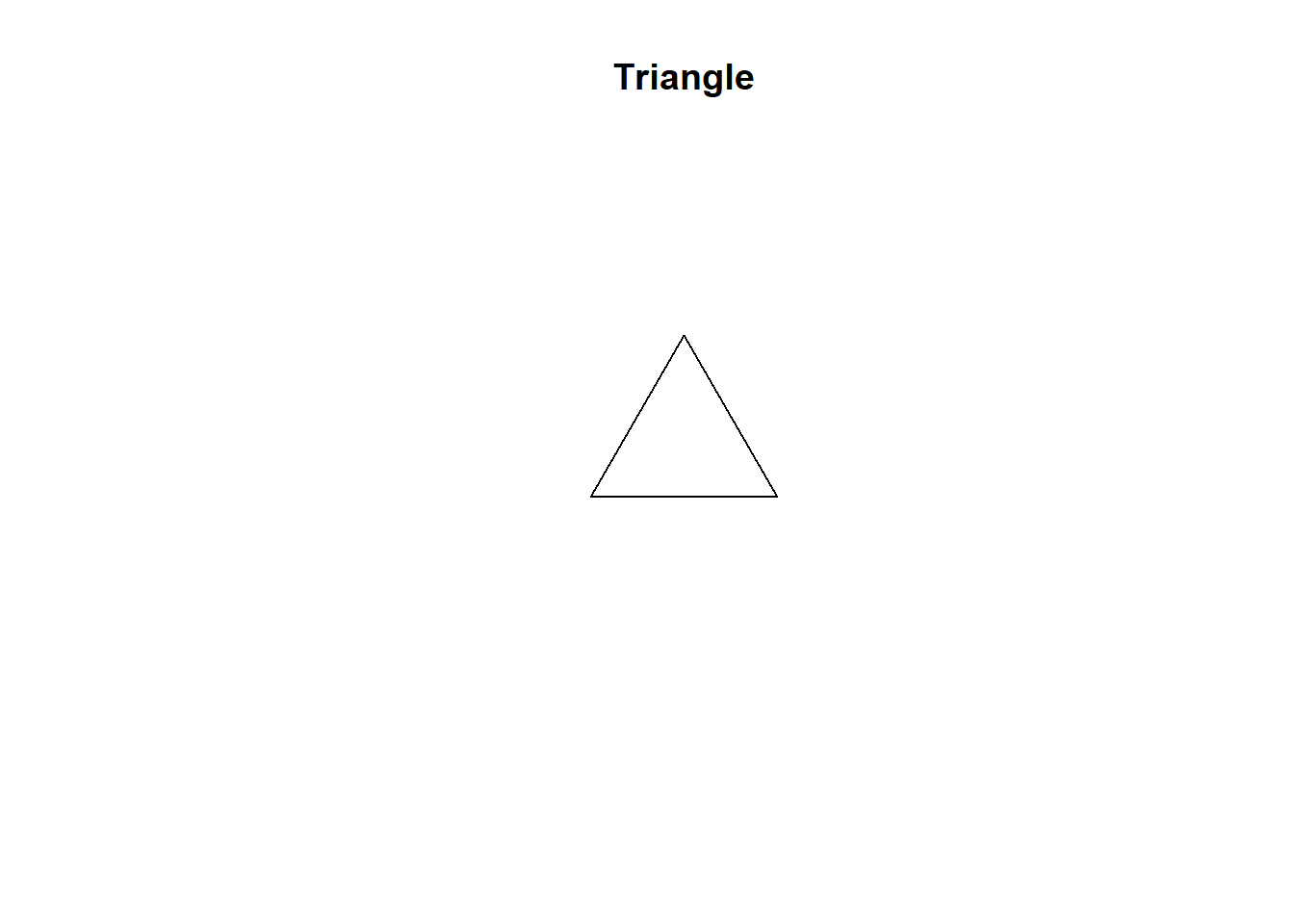
plotIt(square1)## This is a NA with NA equal sides = 10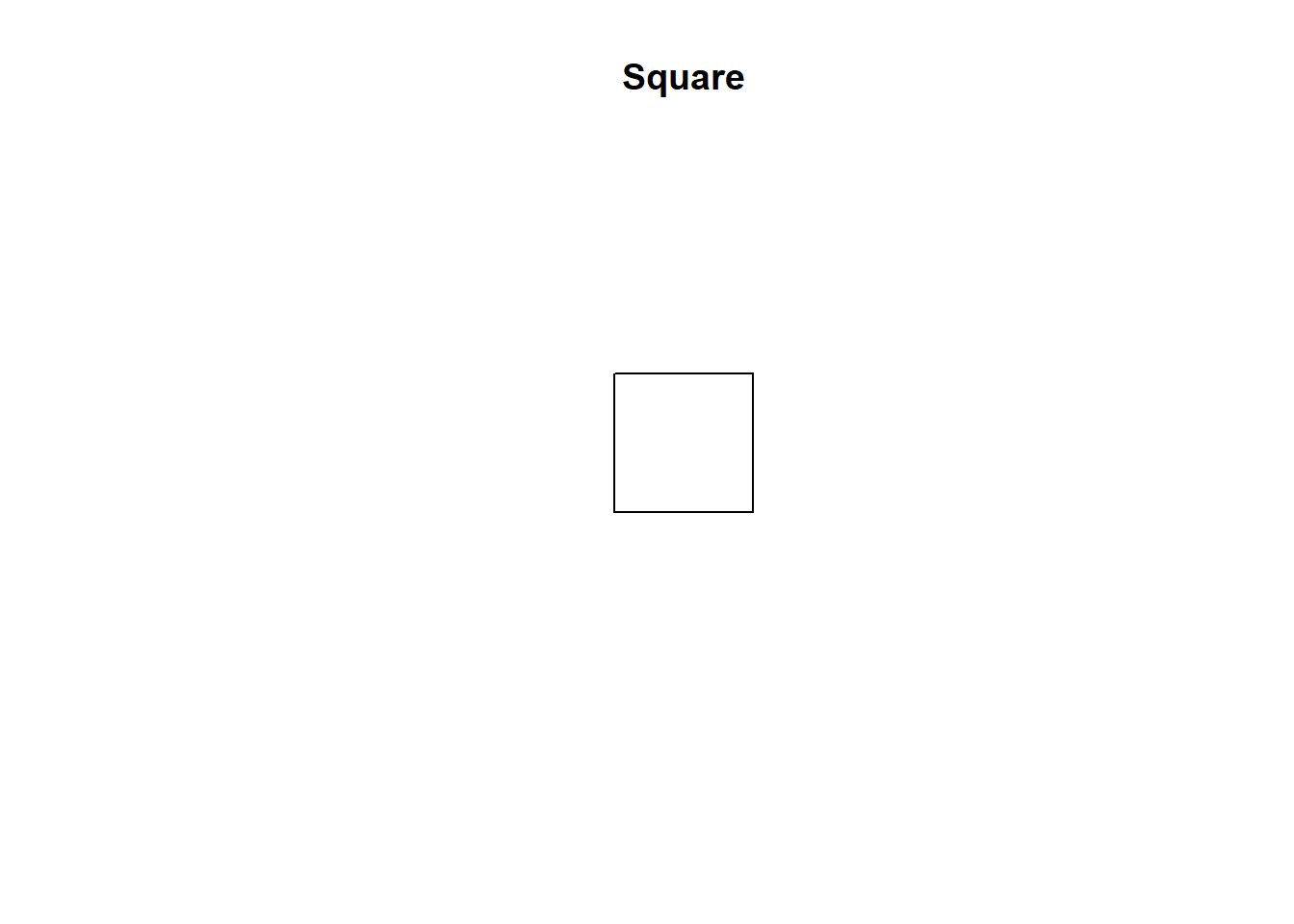
As you see above, we created two subclasses triangle and square, and also add plotIt method for each (note that the plot doesn’t use the object’s slot information, solely for demonstration purpose). After that, we create two objects and called the method.
S4 method dispatch
Here we have very simple class hierarchy, so it is easy to know which method is called for each object. When class inheritance levels go up, it becomes more complicated and may cause ambiguity on which method to be called.
Briefly, when a method is called, it first tries to match the class of the actual arguments in a call to the available methods collected for a generic, here ‘plotIt’. If there is a method defined for the exact same classes as in this call, that method is used.
If there is no method for the given arguments, then all possible signatures are considered, including the actual classes or to superclasses of the actual classes (including ‘“ANY”’). The method having the least distance from the actual classes is chosen; if more than one method has minimal distance, one is chosen (the lexicographically first in terms of superclasses) but a warning is issued. All inherited methods chosen are stored in another table, so that the inheritance calculations only need to be done once per session per sequence of actual classes.
Well, I’ll stop here for this post. It shows how to create S4 classes and methods. One interesting in this topic may look into a document by Bioconductor community at https://bioconductor.org/help/course-materials/2017/Zurich/S4-classes-and-methods.html.
Last modified on 2020-10-03