[Github] Gist is essentially git repo
Gists are usually single pages, for users to show information such as manual, tutotials, etc.
Actually, they are git repos, too, so one can clone and push to it. To do so, one need to go to a gist page, for example: https://gist.github.com/fortune9/85cb4f128ee5537c4a8cfdf6f2497e84. And then choose “Clone via HTTPS” from the dropdown menu at the top right of the page (as shown in the below figure), and copy the URL after the selection.
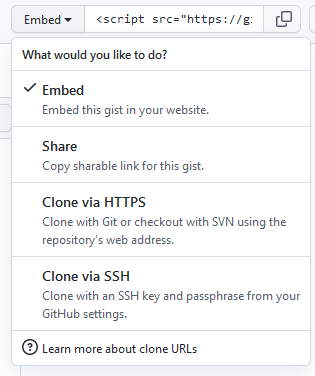
Open a new command terminal and run the following command:
|
|
Actually, because gist is a repo, so one can have multiple files and push them, but github will show these files by stacking them vertically.
Happy programming 😉
Last modified on 2023-02-14