I have used Thunderbird as my daily email and calendar tools for decades for its expandable features via addons. But sometimes, it suffers bugs, just like recently, it stops synchronization with google calender after I updated to version 102.8.0. This bug triggers me to explore potential solutions, and it leads to today’s topic – adding google calendar via endpoint.
Three methods to add google calendar
When one wants to add google calendar to Thunderbird, the popup window shows three methods:
- On my computer
- On the network
- Google calendar (need the addon Provider for Google Calendar)
Normally, I use the 3rd option to add google calendars, but it failed recently. After some research, I found the second option is viable for google calendar. The steps are described in next section.
Add google calendar using endpoint
So one chooses the option ‘On the network’, and click next, on the next window, one need input the following information, as displayed in the image:
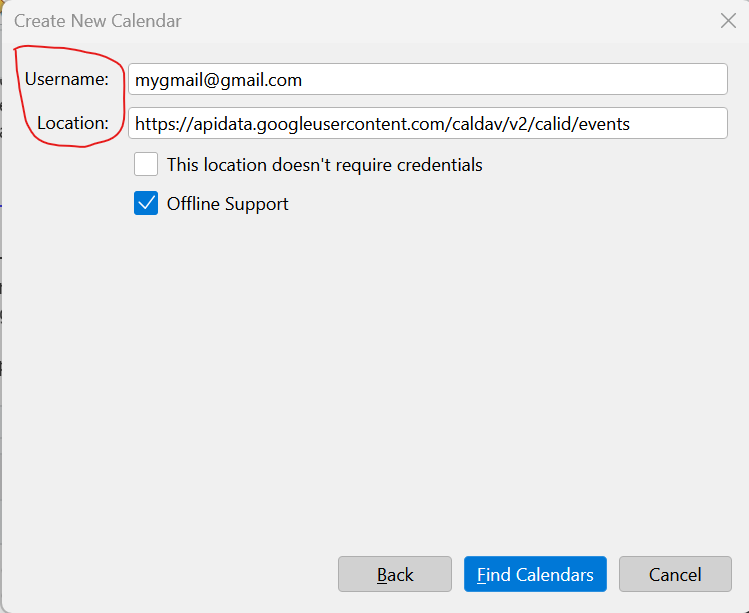
- Username: input your google email address
- Location: input the endpoint URL https://apidata.googleusercontent.com/caldav/v2/calid/events
Then click the “Find Calendars” button, and the next page will asks your google account password, followed by choosing what calendars to synchronize to Thunderbird. That’s it.
Note that not all methods work at the same time, and this is why I write this blog so that I can refer to it in the future when needed. I hope that this is helpful to you, too.
References
Last modified on 2023-03-01